# Font Awesome Icon Character List
[](./LICENSE)
[](https://www.npmjs.com/package/font-awesome-icon-chars)
[](https://www.npmjs.com/package/font-awesome-icon-chars)
[](https://github.com/gluons/Font-Awesome-Icon-Chars)
[](https://gemnasium.com/github.com/gluons/Font-Awesome-Icon-Chars)
[](https://snyk.io/test/github/gluons/font-awesome-icon-chars)
[](https://travis-ci.org/gluons/Font-Awesome-Icon-Chars)
[](https://github.com/gluons/eslint-config-gluons)
[](https://greenkeeper.io/)
The list of [Font Awesome](http://fontawesome.io/) icon unicode characters in several file format.
## Installation
**Via [Bower](https://bower.io/):**
```
bower install font-awesome-icon-chars
```
**Via [NPM](https://www.npmjs.com/):**
[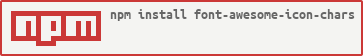](https://www.npmjs.com/package/font-awesome-icon-chars)
```
npm install font-awesome-icon-chars
```
**Via [Yarn](https://yarnpkg.com/):**
```
yarn add font-awesome-icon-chars
```
## Usage
### Assets
You can use characters list file in [character-list](./character-list) directory. All characters list files will be placed in this directory.
### Node.js
You will get array of icon from this module.
```javascript
const faIconChars = require('font-awesome-icon-chars');
for (let icon of faIconChars) {
console.log(`Icon ID: ${icon.id}, Icon Unicode: ${icon.unicode}`);
}
```
## Development
- Build all file.
```
gulp build
```
Or use default gulp task.
```
gulp
```
- Build **[CSON](https://github.com/bevry/cson)** file.
```
gulp build:cson
```
- Build **[JSON](http://www.json.org/)** file.
```
gulp build:json
```
- Build **[TOML](https://github.com/toml-lang/toml)** file.
```
gulp build:toml
```
- Build **[XML](https://www.w3.org/XML/)** file.
```
gulp build:xml
```
- Build **[YAML](http://yaml.org/)** file.
```
gulp build:yaml
```
#### Want ID start with `fa-`?
Use `--fa` argument in gulp command.
```
gulp --fa
gulp build --fa
gulp build:cson --fa
gulp build:json --fa
gulp build:toml --fa
gulp build:xml --fa
gulp build:yaml --fa
```