| Name | Last modified | Size | Description | |
|---|---|---|---|---|
| Parent Directory | - | |||
| examples/ | a year ago | - | ||
| package.json | a year ago | 481 | afd0ccc remove unused [كارل مبارك] | |
| README.md | a year ago | 683 | 595aea1 more query options + view options [كارل مبارك] | |
| index.js | a year ago | 572 |
Clear the terminal screen if possible
var clear = require('clear');
clear();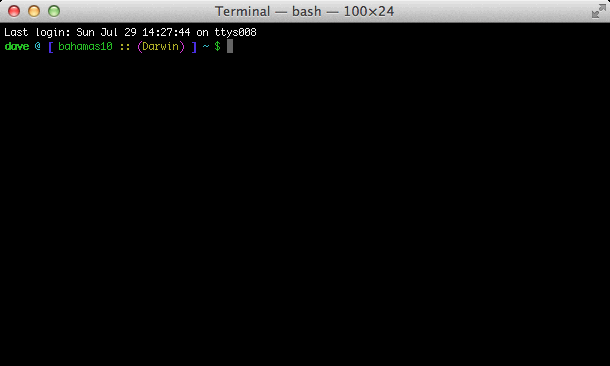
opts (Object)opts.fullClear (Boolean) Defaults to true, setting this to false will
prevent this module from clearing the screen. This will not remove anything
from the screen, but instead move your cursor to position 0,0. Much like
printing a \r instead of a \n to reset the current line of output.npm install clearhttp://www.inwap.com/pdp10/ansicode.txt
MIT